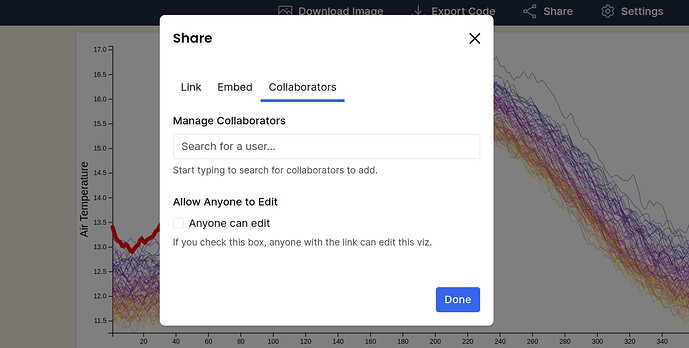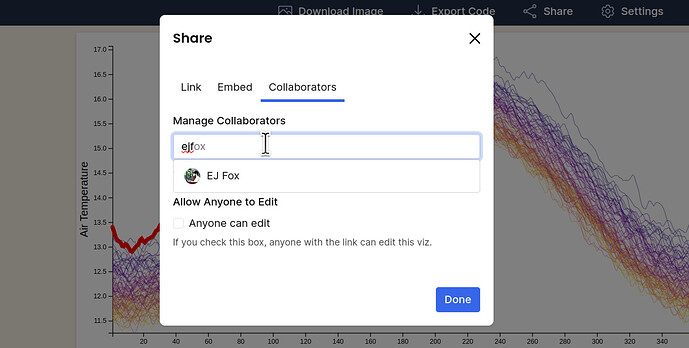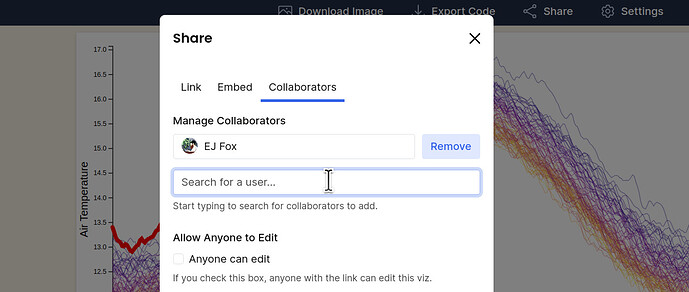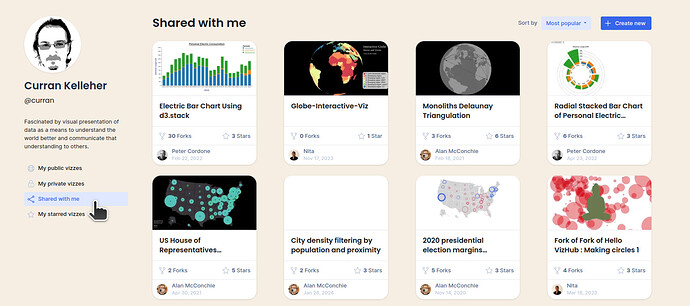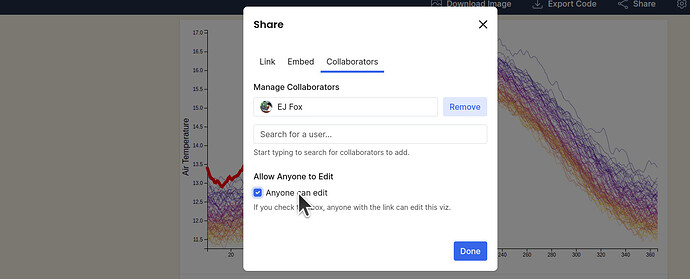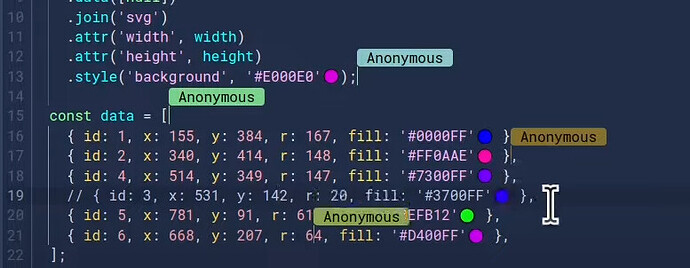In VizHub, you can invite collaborators to access and edit your vizzes in real-time!
Under “Share” there is a section called “Collaborators”:
In this section you can start typing in the box that says “Search for a user…”:
When you select a user, they are added to the list of collaborators on the viz:
When you add someone as a collaborator, they can see your viz in their profile/dashboard page under the “Shared with me” section:
There is also an option to “Allow anyone to edit”, which enables anyone with the link to edit the viz. Be careful with this option!
After allowing anyone to edit or adding specific collaborators, they can edit the code with you in real-time, and you can see their cursors in the document.
Real-time collaborators are only available with VizHub Premium