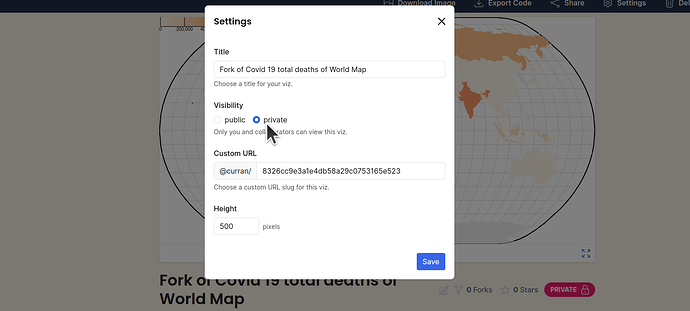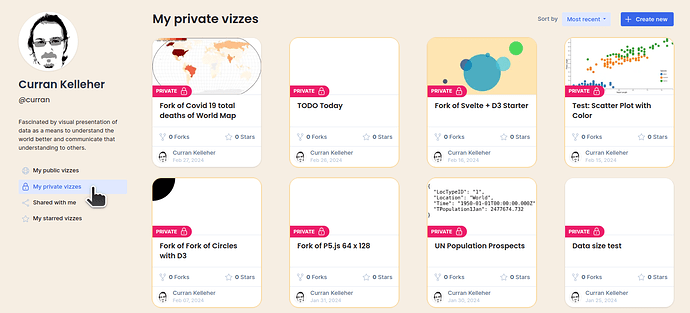You can make visualizations private, then share them selectively with collaborators.
Under “Settings”, there is a section called “Visibility” that lets you toggle between “public” (anyone can view the viz) and “private” (only you and collaborators you add can view the viz).
Once you make a viz private, it appears in your profile/dashboard page under “My private vizzes”.