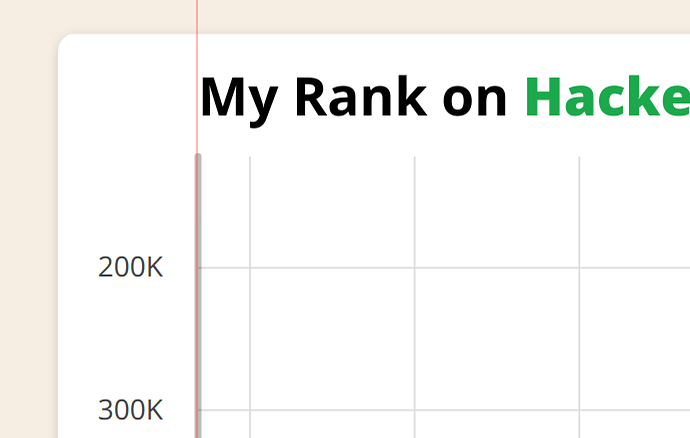I would like to ask for reviews on this visualization that I was working on. It is a line chart that shows my rank progression as I solve algorithms with JavaScript on HackerRank.
Here are some points that I had in mind while making this viz:
- The font face and green color were taken from HackerRank’s page.
- Step curve to differentiate the days in which I actually solved a problem and ranked higher.
- Tooltip-like component that snaps to the closest point to the mouse position and shows the corresponding date and rank.
It is a simple project, but I want to improve it as much as possible from both design and data viz perspective. So, what do you think?