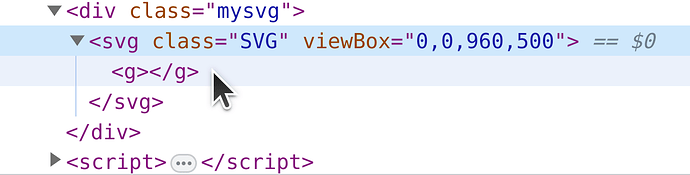I am using Viz hub to try to prototype a d3 force graph.
It has been some time since i used vizhub, and i have struck a problem.
There seems to be no ability to debug.
When I try to use Ctrl-Shift I to open the developers console, i find that errors are cleared, due to code in index.js. When i investigate this source, i find my own index.js code not present, and instead there is code from some other source (your bundle.js perhaps?)?
How can i debug this code? below for a link
Stix D3 Force Graph (vizhub.com)