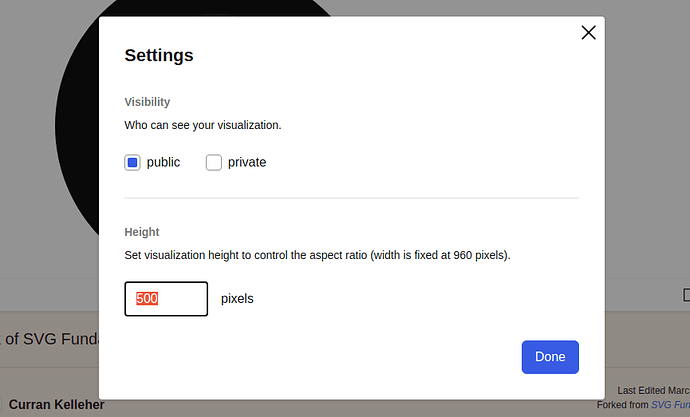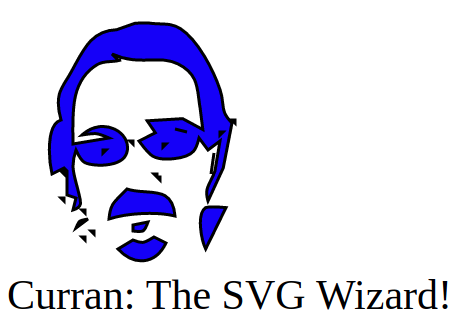This first episode kicks off the series and looks at making basic shapes with SVG.
Feel free to ask questions about this episode here in this topic.
Reference links:
Exercise
Make something creative with basic SVG shapes!
Fork this example:
Please share your work here in this thread.
(Hint: you can put a VizHub link on its own line of text and it will “unfurl” to include a thumbnail.)

 I also linked the one with script in the README
I also linked the one with script in the README