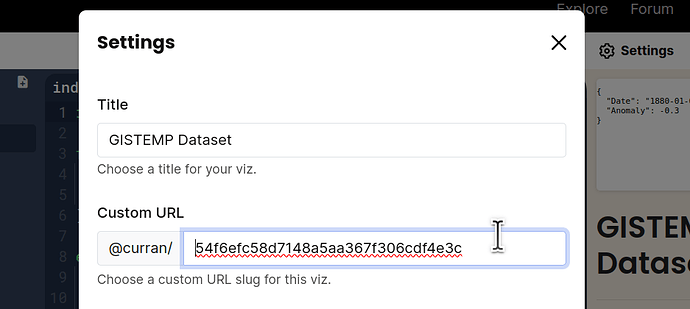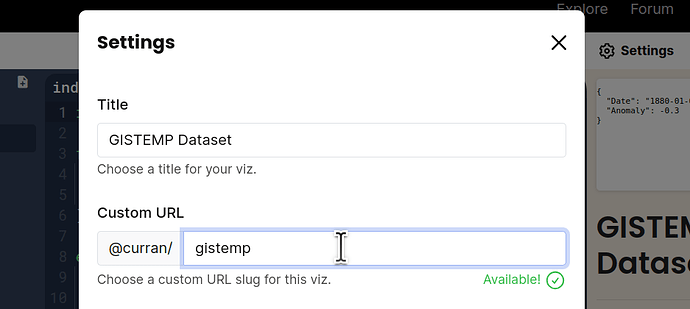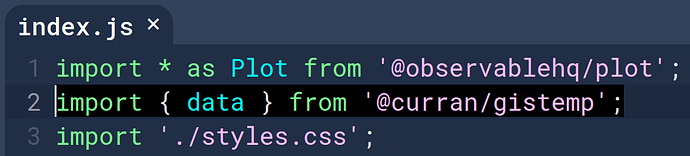You can set a custom URL for your vizzes!
Instead of a bland URL like
https://vizhub.com/curran/54f6efc58d7148a5aa367f306cdf4e3c
, you can use the custom URL option in Settings
to choose your custom URL (technically just the “slug”, which is the part of the URL that identifies the viz).
Now the viz is available at the new URL:
https://vizhub.com/curran/gistemp
If the viz has no index.html (meaning it’s a “V3 viz” or “hot viz” that supports hot reloading), then you can expose named exports from your index.js and import them in other vizzes.
For example, the dataset exported from
can be imported in
with the following code